AR & Collections Management - Introduction
Welcome to the world of the AR & Collections Management (called ARC from here on). Put quite simply, our objective is to assist you manage your Accounts Receivable balances by providing you a tool by which you can track overdue invoices more effectively, manage the collections process more efficiently and therefore encourage customers to pay their bills earlier than they would if you were not utilizing such an application.
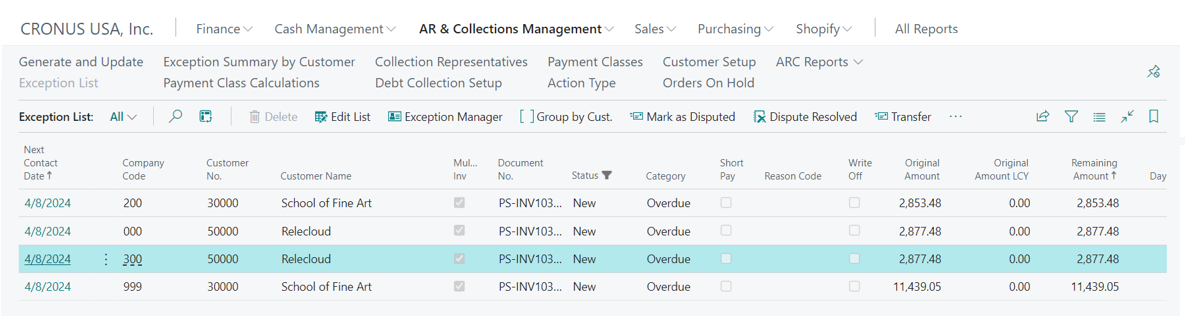
The ARC is a powerful application but designed so that its power does not interfere with your ability to use it. In short, we have spent as much time on ease-of-use as we have on functionality. Rather than just providing you with pure documentation that explains how to operate this application, we have elected to split this documentation into six distinct sections.
-
Section 1 will cover a very brief set of instruction to help you set the ARC up and get going. There will be no explanation of how functions work – only what needs to be setup.
-
Section 2 will concentrate on theory and a text-based explanation to help you understand how this application can help you and how you can maximize your return.
-
Sections 3 - 6 will concentrate on the more standard screen-oriented documentation with a slight twist.
Rather than starting at the first screen and explaining how each screen, button, list and report works, we will try to segregate these four sections into logical areas as follows:
-
Setup
-
Basic Operations
-
Reports
-
Administration
We will now move forward by looking at a brief review of the setup and operating procedures using the Quick Start Documentation that follows.