In this article
Item Reclassification Journals
Use this page to change the locations of items. Item reclassification journals are part of standard Microsoft Dynamics 365 Business Central.
You can use either transfer orders or item reclassification journals to transfer items between locations. Review the differences between the two types of transfers here:
Transferring Items Between Locations
When using the Item Reclassification Journal page with HMM, you can move items to other locations by processing a journal transaction. There are three different types of reclassification transactions that you can process.
- Default: The standard type of reclassification journal. This type uses the default method of Business Central. Review the Business Central documentation for more information.
- Transfer: Use this type of transaction to transfer items between consumption locations. For example, if a nurse takes an item from one consumption location and uses it in another location, then use the Transfer type to transfer the item between the two locations.
- You can use the Transfer transfer type to transfer stock and non-stock items to stock and non-stock locations without restrictions on the types of locations and items.
- The transfer is processed using the base UoM of the item. If you select a different UoM then the quantity of the item in the transaction is converted into the base UoM.
- Supply Return: Use this type of transaction to transfer items from a consumption location back to a replenishment location. This type of transaction can be used to transfer excess or incorrect items back to a replenishment location.
- With a Supply Return entry, you can transfer stock and non-stock items to a stock location. You can only change the New Location Code of an item to a replenishment location.
- If you are transferring an item from a stock location, then debit and credit inventory transfers are created for both locations.
Before you process an item reclassification journal, review the information here: To transfer items with the item reclassification journal![]() . Then, do the following:
. Then, do the following:
- Search for and open the Item Reclassification Journal page.
- For Batch Name, select the item journal batch to use.
- Under Posting Date, enter the date when you want to process the transfer.
- Under Transfer Type, select the type of transfer you want to create.
- Default
- Transfer
- Supply Return
- Under Item No., select the item you want to transfer.
- Under Location Code, select the location from where you want to transfer the item.
- Under New Location Code, select the location where you want to transfer the item.
- Under Quantity, enter the quantity of the item.
- Under Unit of Measure Code, select the UoM for the item transfer.
You can then preview or post the journal. To preview a report of the journal, select Home > Print on the Action tab. You can then select the type of report you want to create.
Item Ledger Entries with Lot and Serial Trackable items
Once the Supply Requisition Entry is processed, it creates Item Reclassification and Item Journals entries. These entries are Business Central transactions which create Item Ledger Entries in return when they are processed.
Item Ledger Entries is a component of Business Central that shows all ledger entries of inventory transactions. This page also shows Lot and Serial tracking information along with Ledger Entries for the items.
To assign serial numbers and lot numbers to item transfer entries, HMM supports lot and serial tracking against both Negative Adjustment Entries and Positive Adjustment Entries created against the transfer line on a non-stock location.
The following section outlines how different scenarios support Item Tracking from Item Reclassification:
-
Stock to Stock: No changes.
-
Stock to Non-Stock: When transferring inventory from Stock to Non-Stock using Item Reclassification or Supply Requisition, a Negative Adjustment Entry gets created by HMM for the destination location. The Negative Adjustment Entry is generated with lot and serial information of item consumed.
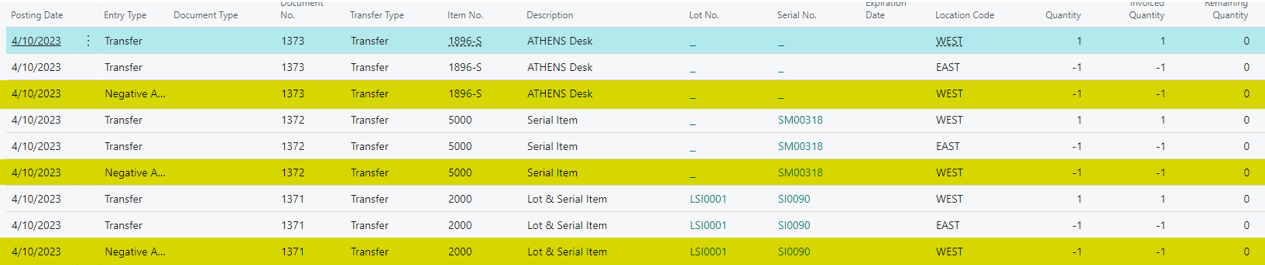
-
Non-Stock to Stock: When transferring inventory from Non-Stock to Stock using Item Reclassification or Supply Requisition, a Positive Adjustment Entry gets created by HMM on the From location for the item. The Positive Adjustment Entry is generated with serial or lot specifications for adding the inventory to the location.
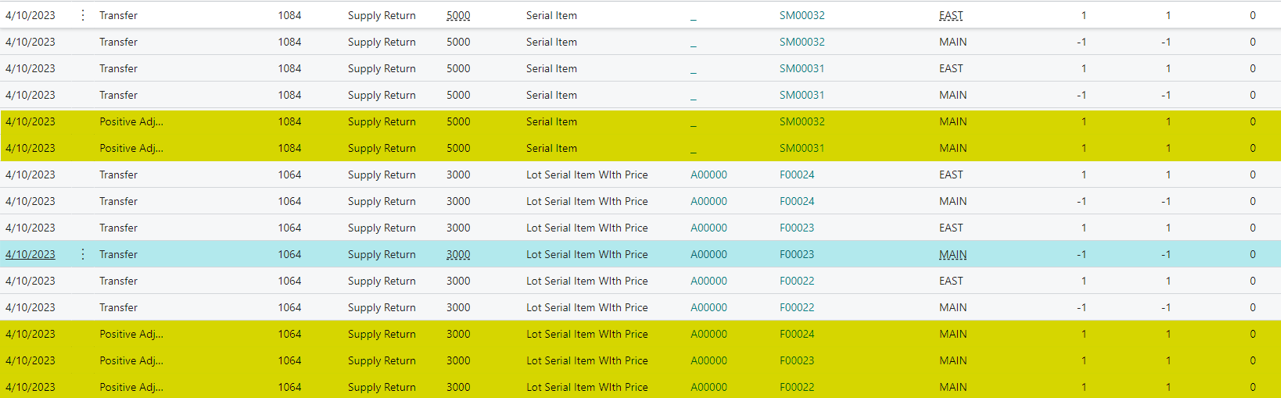
-
Non-Stock to Non-Stock:
-
When transferring inventory from Non-Stock to Non-Stock using Item Reclassification or Supply Requisition, both a Positive Adjustment Entry will be created for the From location and a Negative Adjustment Entry will be created for the destination location.
-
The generated Positive Adjustment Entry and Negative Adjustment Entry are created with transferred serial or lot specifications.
Scenarios
The following section outlines how different scenarios support Item Tracking from Purchase Requisition/Purchase Order:
When the Inventory is Received against a Stock Location:
-
No changes.
When the Inventory is Received against a Non-Stock Location:
-
When receiving inventory against a Non-Stock Location, if the item is trackable, a Negative Adjustment Entry will be created for the location.
-
The generated Positive Adjustment Entry is created with required serial or lot specifications.
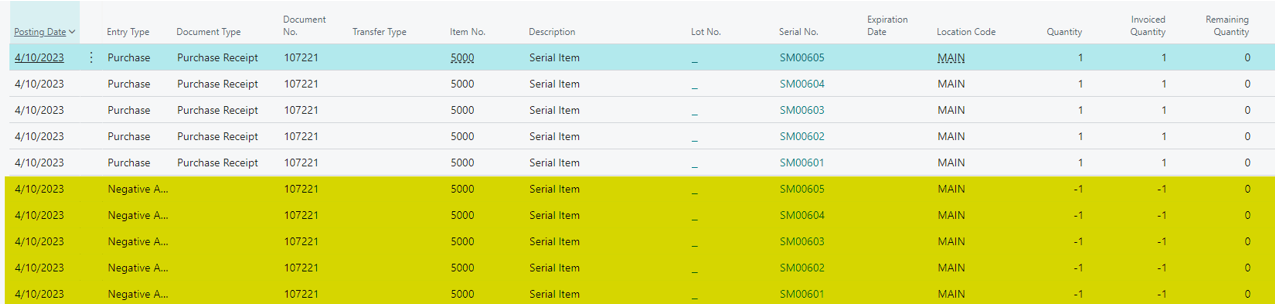
Fields
The following field boxes are available:
| Field | Description |
| Transfer Type |
|