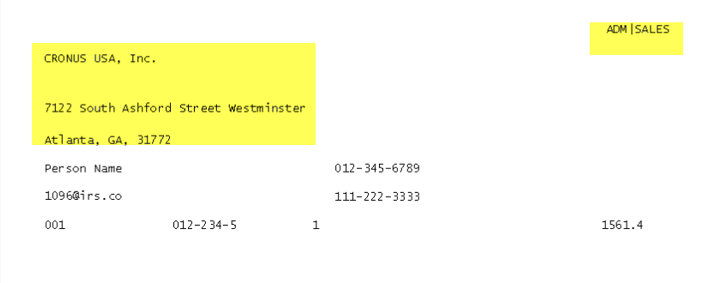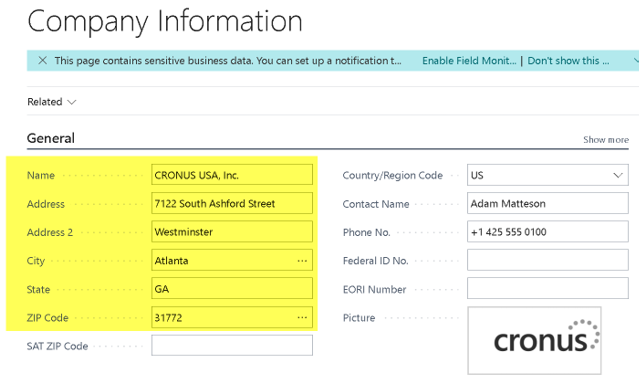The IRS 1096 Form
Binary Stream's Multi-Entity Management IRS 1096 extension is able to print an IRS 1096 form, based on the entities set up in the system, either an entity form or a combined form.
Note: This extension in built on top of Microsoft's IRS 1096 and its Multi-Entity Management NA app. Both needs to be installed first before installing Multi-Entity Management IRS 1096.
For more information regarding Microsoft IRS 1096 in Business central, please refer to Microsoft's IRS 1096 help page.
Multi-Entity Management IRS 1096 adds new two fields “Entity Code” and “Create Combined Forms” to the “Create forms” action IRS 1096 form.
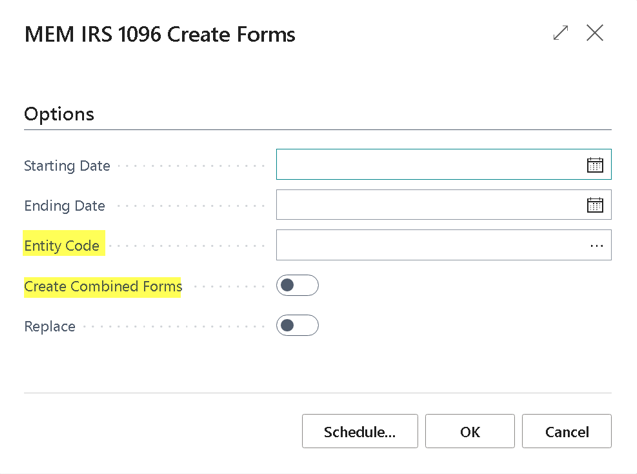
Creating an IRS 1096 Form
-
Choose the magnifying glass icon, enter 1096 Forms, and then choose the related link.
-
Choose the Create forms… action to create a new entry.
-
In the Starting Date and Ending Date fields, specify a date range for the calculations. Vendor ledger entries with posting dates within this period will be considered.
-
In the Entity Code field, specify the entity or range of entities for which you want to create the forms. If left empty, all the entities which has user access will be considered to create the forms.
-
If you want to create combined form for the range of entities selected in Entity Code field, choose the Create Combined Forms. If you don't select this option, new forms will be created separately for each entity for the entity range.
-
If you want to replace existing forms with new forms, for example, if you've made corrections, choose the Replace option. If you don't select this option, new forms will be created and existing forms remain the same.
-
After you create the new forms, choose OK. A confirmation will display the message, IRS 1096 forms have been created.
Examples
With the Create Combined Forms option unselected, two separate forms will be created with each entity ADM and SALES.
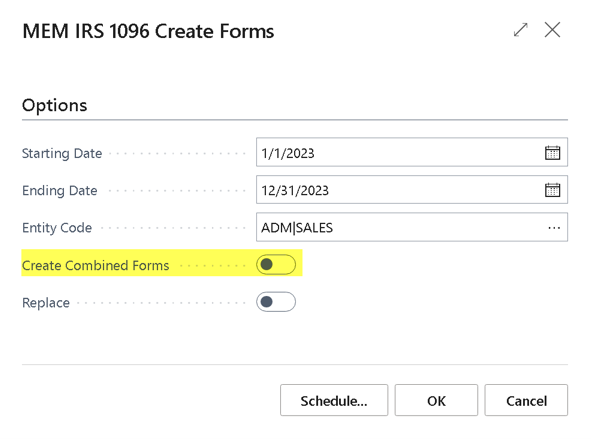
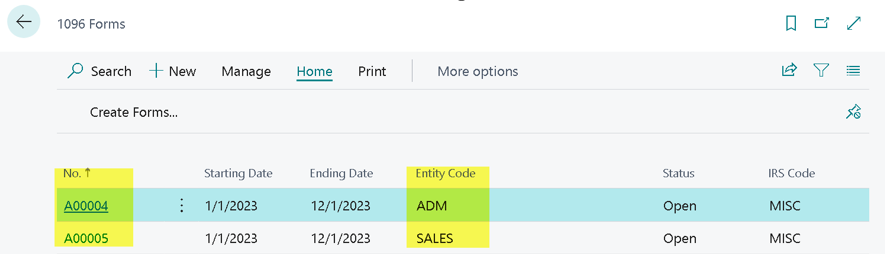
With the Create Combined Forms option selected, one combined form will be created for both the entities.
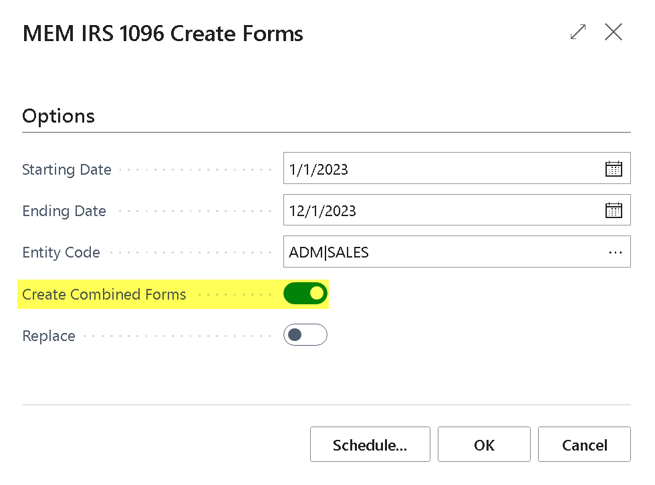
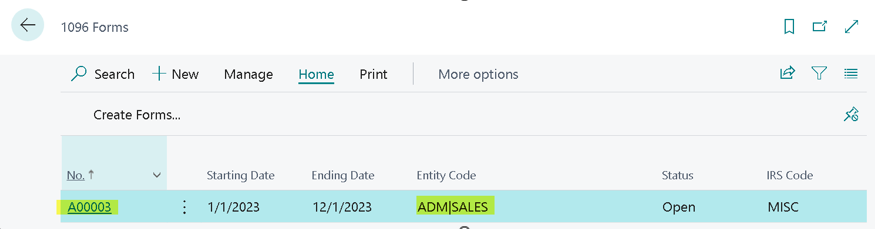
1096 Form Card Page - Entity Code Field
There is a new field on the IRS 1096 Form Card page called Entity Code. This field is non-editable, and displays the value of the entity or range of entities for which the form was created from the “Create forms” action.
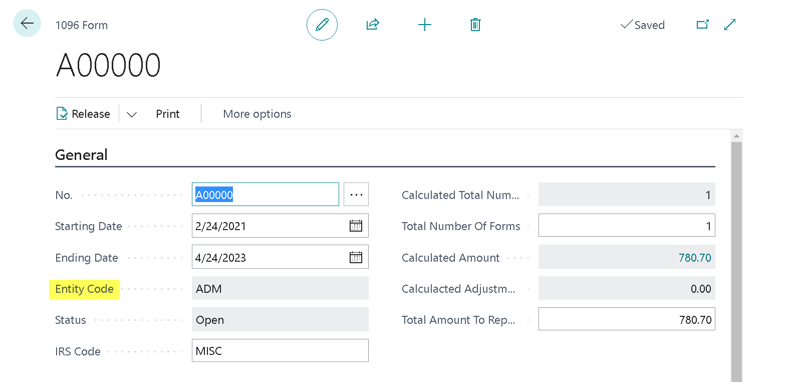
1096 Form Report Changes
-
The Form Report contains a new label in the top-right corner that displays the entity for which it was printed.

-
Addresses on the report are printed according to the number of entities.
-
If the report is printed for a single entity, the address will be taken from the MEM Entity setup.
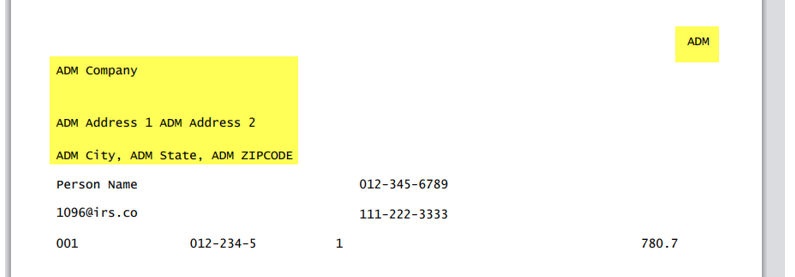
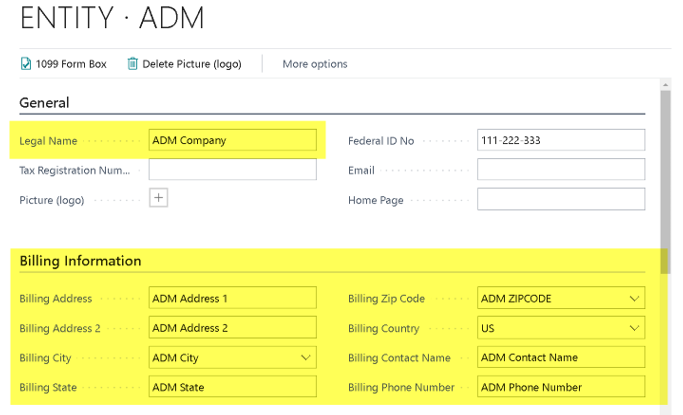
-
If the report is printed for a range of entities, address will be taken from the Business central company info.