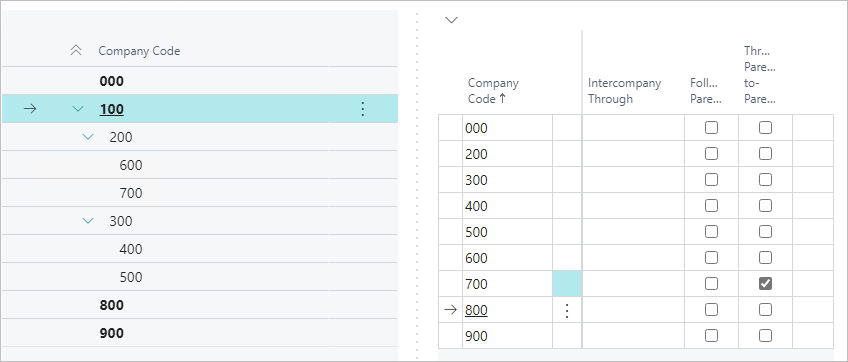In this article
MEM Organization Structure Setup
Use this page to set up the organization structure and define when intercompany distributions are created.
![]() Note: You might require permission to access the setup pages and perform setup tasks. For assistance, contact your system administrator.
Note: You might require permission to access the setup pages and perform setup tasks. For assistance, contact your system administrator.
Set Up Parent-Child Relationships
To set up parent and child entity relationships, follow these steps:
- In the Entity Code list (on left), select an entity that you want as a child entity, and select Process > Move up or Process > Move Down.
You want to move the entity directly below the entity that you want to use as the parent entity. - After the child entity is in the correct placement (below the parent entity), select Process > Indent.
The child entity become indented below the parent entity.
If you mistakenly made a entity a child, select Process > Outdent to return the entity to its outdented position. - Repeat these steps, to create the parent and child entity relationships you want.
- After the parent-child relationships are created, you can choose to select to process intercompany transactions through the parent entities by specifying the Intercompany Through entities and selecting the Follow Parent check boxes.
Turn Off Intercompany
To turn off intercompany distributions, follow these steps:
- In the Entity Code List (on left), select an entity that you want.
- In the Entity Code List (on right), select Disable Intercompany for one or more entities.
Turn Off Intercompany for Specific Transaction Types
To turn off intercompany distributions for several transaction types between two entities, follow these steps:
- In the Entity Code List (on left), select an entity that you want.
- In the Entity Code List (on right), select an entity.
- Select Process > Advance Disable.
- In the Disable Intercompany by Source Code page, select the transaction code types for which you want to disable intercompany distributions between the two entities.
You can disable intercompany distributions for General Journal, sales, purchasing, inventory, and fixed assets transactions. - Select Close.
Fields
This page contains the following fields:
| Field | Description | |||||||||||||||||||||||||||||||||||
| Entity Code List (Left) | ||||||||||||||||||||||||||||||||||||
| Displays a list of all entities. In this list, you create the parent-child relationships between entities.
|
||||||||||||||||||||||||||||||||||||
| Entity Code List (Right) | ||||||||||||||||||||||||||||||||||||
| Displays a list of child or other entities based on the entity selected on the left. In this list, the following options are available: |
||||||||||||||||||||||||||||||||||||
| Disable Intercompany | Select to turn off the intercompany distributions for the selected entities | |||||||||||||||||||||||||||||||||||
| Intercompany Through | Select the top entity that is involved in the intercompany transactions. | |||||||||||||||||||||||||||||||||||
| Follow Parents |
This option can be used when Intercompany Through has a value.
|
|||||||||||||||||||||||||||||||||||
| Through Parent-to-Parent |
This option can be used when Intercompany Through has a value.
The organization structure of an entity is as follows:
A transaction is processed where entity 100 pays for an expense for entity 700. The intercompany distribution is as follows:
|
|||||||||||||||||||||||||||||||||||
Actions
The following actions are available:
| Action | Description |
| Process | |
| Advance Disable | Disables intercompany distributions for different transactions types between two entities. |
| Move Up | Moves the entity up in the entity list. |
| Move Down | Moves the entity down in the entity list. |
| Indent | Creates a parent-child relationship between entities. When an entity is indented, the indented entity becomes the child of the outdented entity. |
| Outdent | Removes a parent-child relationship between entities. When an entity is outdented, the outdented entity is not longer a child of the entity that was previously the parent entity. |