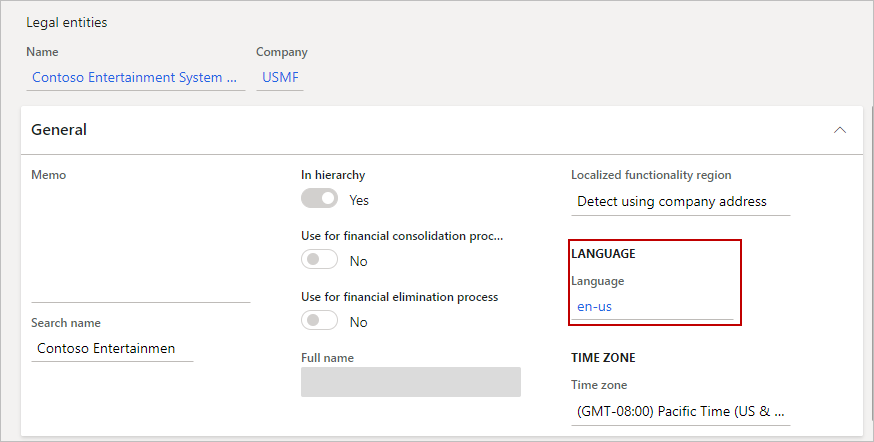In this article
Item Text Translation
Throughout Property Lease Management, the text for an item is translated into the default language of the customer or legal entity.
For example, when an item is selected on the Billing Schedule Lines on the Billing Schedules page, the Text box in the Line Details FastTab shows the product text in the language of the customer. The following image shows a billing schedule with the Text box translated.
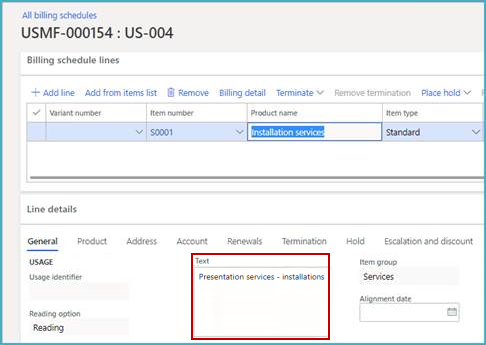
Customer Language
The default language for a customer record is set on on the Customers page, General FastTab, Language box.
For a full description and more information on this page, see the Microsoft Dynamics 365 for Finance and Operations documentation ![]() .
.
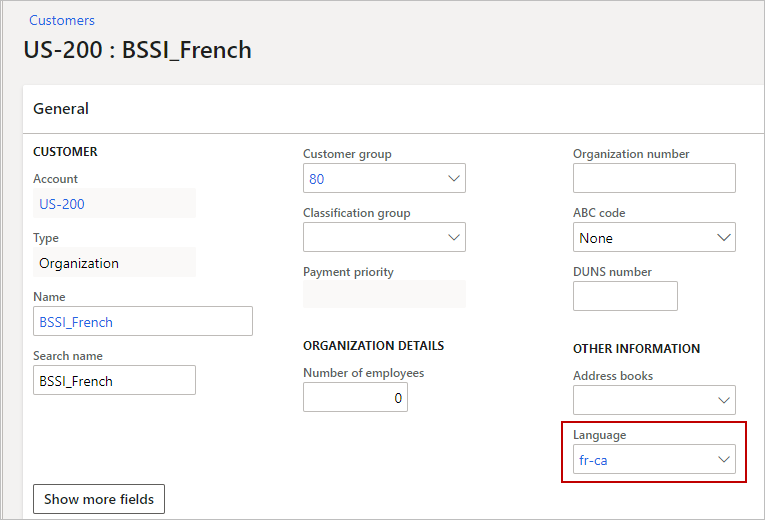
Legal Entity Language
The default language for a legal entity is set on the Legal Entities page, General FastTab, Language box.
For a full description and more information on this page, see the Microsoft Dynamics 365 for Finance and Operations documentation ![]() .
.