In this article
Calculate Unit Price
Modules > Advanced recurring contract billing > Billing schedules > All or Active billing schedules > [select a billing schedule] >[select a billing schedule line] > [select Calculate unit price]
Modules > Advanced recurring contract billing > Billing schedules > All or Active billing schedules > [select a billing schedule] >[select a billing schedule line] > [in the Line details, select the Renewals tab > [select Calculate unit price]
Use this dialog to calculate the unit price of an item for different billing installments based on the total billing schedule contract price and frequency.
This feature is useful in the following type of scenario. A company negotiates an annual contract with a customer for 12,000.00. The customer is not able to pay the fully amount at the time the contract is negotiated, so the company allows the customer to pay the contract amount in installments (for example, semiannually, quarterly, or monthly).
Currently, this feature is available for line items that use the flat pricing method. Also, this feature cannot be used with price escalations.
Standard Price Frequency
The following example shows the calculated unit price for a billing schedule, where one of the standard price frequencies (daily, monthly, quarterly, semiannually, and annually) is used. A billing schedule has a frequency of Monthly with a billing start date of January 01, 2020 , and a billing end date of December 31, 2020.
- Contract price: 1200.00
- Price frequency: Annually
The billing installment list is calculated as follows:
| Billing frequency | Unit price |
| One-time | 1200.00 |
| Daily | 3.29 |
| Monthly | 100.00 |
| Quarterly | 300.00 |
| Semiannually | 600.00 |
| Annually | 1200.00 |
Review the example for the case where the billing start and end date range results in a partial frequency (e.g., not a full month or quarter). The billing schedule frequency is Monthly, the billing start date is January 15, 2020, and the end date is December 31, 2020.
- Contract price: 1200.00
- Price frequency: Annually
The calculations are as follows:
- Unit price is based on whether Prorate partial periods is set to Yes on the Billing Schedules header.
- Net amount differs based on how many days are missing from a full month.
Term Price Frequency
The following example shows the calculated unit price for a billing schedule, where the term price frequency is used. A billing schedule has a frequency of Monthly with a billing start date of January 15, 2020 and a billing end date of December 31, 2020.
- Contract price: 1200.00
- Price frequency: Term
In this situation, the daily rate is calculated as follows: the contract price is divided by the number of days in the billing schedule:
- 1200.00 / (January 15 - December 31) = 1200.00 / (365 - 15) = 1200.00 / 350 = 3.42
The Proration method on the Advanced Recurring Contract Billing Parameters is used in the calculations when the start and end date ranges are not full years.
| Billing frequency | Unit price |
| One-time | 1200.00 |
| Daily | 3.42 |
| Monthly | 103.91 |
| Quarterly | 311.73 |
| Semiannually | 623.46 |
| Annually | 1246.93 |
You can change the unit price as needed. Also, for a billing schedule frequency of Annually, the annually unit price remains at 1200.00.
For the case where the billing start and end date range results in partial frequencies (e.g., not a full month or quarter), proration is applied. The total contract price is assumed to be the prorated price. For example, the billing schedule frequency is Monthly, the billing start date is January 22, 2020, and the end date is December 12, 2020.
- Contract price: 1200.00
- Price frequency: Term
The net amount is 1200.00.
One-Time Frequency
The following example shows the calculated unit price for a billing schedule, where the monthly price frequency is used. A billing schedule has a frequency of One-time with a billing start date of January 01, 2020 , and a billing end date of December 31, 2021.
- Contract price: 150.00
- Price frequency: Monthly
The billing installment list is calculated as follows:
| Billing frequency | Unit price |
| One-time | 3,600.00 |
| Daily | 4.92 |
| Monthly | 150.00 |
| Quarterly | 450.00 |
| Semiannually | 900.00 |
| Annually | 1800.00 |
Because the billing schedule is two years (January 01, 2020 to December 31, 2021), the one-time unit price is 3,600.00.
Renewal
When this calculate unit price dialog is opened from the Renewals tab of the Line Details, the Price frequency cannot be edited from what the existing price frequency is.
Continuing with the previous Term Price Frequency example, the Price frequency is Term and cannot be edited, and the contract price will stay at 1200.00. The billing schedule has a frequency of Monthly, the billing start date is January 15, 2020 , and the billing end date is December 31, 2020.
All calculations for the unit price are the same as in the Term Price Frequency example.
Calculate Unit Price for Billing Installments
To calculate the unit price for billing installments, follow these steps:
- On the Billing Schedules page, create a billing schedule.
- For the line item that you add, specify the values. Specifically, ensure the following:
- Pricing method is Flat.
- Unit price is 0.00.
- Select Calculate unit price, and on the dialog specify the Contract price and select the Price frequency.
- Select OK.
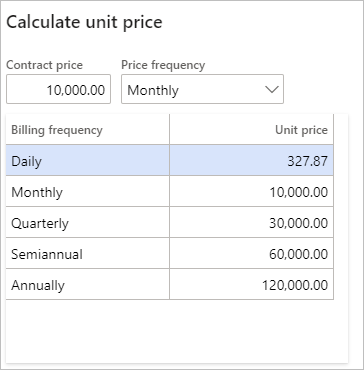
The billing installment list is updated with the different amounts for the different installment payment frequencies available.
On the Billing Schedules page, to see the unit price, select View billing detail to open the View Billing Detail page for the line to review the unit price.
If the Contract price and the Price frequency values are changed for existing billing schedules, the changes are applied to all future billing periods. Periods for which invoices have already been created are not affected. The updated unit price can be viewed on the View Billing Detail for the line.
Fields
The following field boxes are available:
| Field | Description |
| Contract price | Specify the total price of the contract. |
| Price frequency |
Select the contract frequency: Daily, Monthly, Quarterly, Semiannual, Annually, or Term. This value cannot be edited when the dialog is opened from the Renewals tab of the Line Details. |
| Billing installment list | Displays the calculated amounts for the different billing installment frequencies: one-time, daily, monthly, quarterly, semiannually, and annually. |
| Audit trail |
Displays the changes made to the contract price and price frequency, the user who made the change, and the date and time of the change. This audit trail does not appear when the dialog is opened from the Renewals tab of the Line Details. |