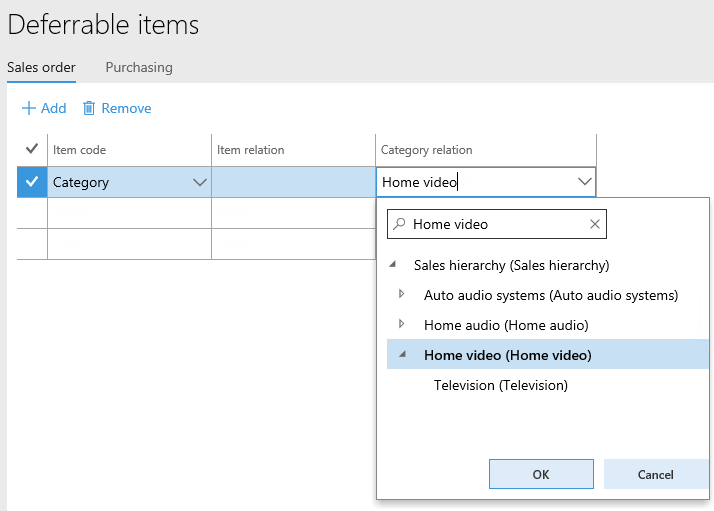In this article
Deferrable Items
Modules > Advanced revenue & expense deferrals > Setup > Deferrable items
Use this page to define which items are deferrable by default. You can set up for which types of transactions the items are deferrable. Also, you can specify whether a single item or and entire item groups or categories are deferrable.
When setting items as deferrable, ensure that you also set the default accounts and templates on the Deferral Defaults page. If the accounts and templates are not set, any transaction line entered with these items are not deferred by default.
For items that are deferrable based on the sales or purchasing category to which they are associated, the deferral settings are based on the category. However, if the category is not selected in the in the Category relation, the deferral settings of the category that is higher in rank is used. ![]() See example.
See example.
Set Deferrable Items
To set items that are deferrable by default, follow these steps:
- Select the tab you want: Sales order or Purchasing.
- For each line you add, do the following:
- Select Add.
- Select the Item Code.
- If Item Code is Group or Table, select the Item relation.
- If Item Code is Category, select the Category relation.
- Select Save.
Fields
This page contains the following fields:
| Field | Description |
| Item code |
Select how the item code is applied:
|
| Item relation | Depending on the value of the Item code, select the item code or item group. |
| Category relation |
Select the sales or purchasing category. |