In this article
Workflows and Approvals
The workflow and approval process is part of standard Microsoft Dynamics 365 Business Central functionality.
For more information, see the Microsoft Dynamics 365 Business Central documentation.
Set Up Approval Workflows
When setting up the approval workflows, complete the setup for Microsoft Dynamics 365 Business Central before completing the setup in Multi-Entity Management.
Business Central Workflow Setup
Use the Workflow page to set up approval workflows. For more information, see the Microsoft Dynamics 365 Business Central documentation.
The Journal Batch approval workflow applies across all entities of a Journal Batch and is not restricted to the header entity of the batch. To send specific lines from only a specific header entity for approval, use the Journal Lines approval workflow.
Fields: Event Conditions
This page contains the following fields:
| Field | Description |
| Entity Code |
Select the entity for the event condition. |
MEM Approval Setup
In Multi-Entity Management, ensure to set up the following areas for use with the workflows and approvals:
- MEM Entity Setup
- On the Workflow & Approval Process FastTab, select the Approver ID.
- Multi-Entity Management Setup
- On the Workflow & Approval Process FastTab, select whether to use the Decentralize Process.
The approver ID used for the for the approval workflows depends on whether centralized or decentralize processing is use.
- When centralize processing is used (Decentralize Process is turned off), the approver ID from the standard Microsoft Dynamics 365 Business Central setup is used for the approval workflows.
- When decentralize processing is used (Decentralize Process is turned on), the approver ID from the MEM Entity Setup is used for the approval workflows.
Request to Approve
Use this page to review all transactions that are ready for approval. For more information, see the Microsoft Dynamics 365 Business Central documentation.
With Multi-Entity Management, only the transactions that belong to entities to which you have access are available to be approved.
Approvers who do not have a Multi-Entity Management license do not require a Multi-Entity Management license to approve requests from Multi-Entity Management licensed users.
Fields
This page contains the following fields:
| Field | Description |
| Entity Code | Displays the header entity code of the document. |
Third-Party-Integrations
Business Central currently supports approval workflows for Journal Batches in the following templates:
- General
- Cash Receipts
- Payments
- Purchase
- Sales
With the MEM application, batches are separated based on header entities, and approvals will be managed and processed according to these entity values.
Some third-party customizations support approvals for additional templates beyond those supported by Business Central. These customizations require additional integration code to be included to support MEM.
There are several options that third-party customizations can implement to ensure that approvals work for additional templates without encountering MEM-related issues.
Example: Adding approval support for Project G/L Journals.
Support MEM Mass Batch Processing window to send and cancel approvals for batches:
-
By default, MEM Mass Batch Processing supports approvals only for the templates that are supported by Business Central which does not include Project G/L Journals.
-
To add support for additional templates, third-party developers need to use the MEM Integration event:
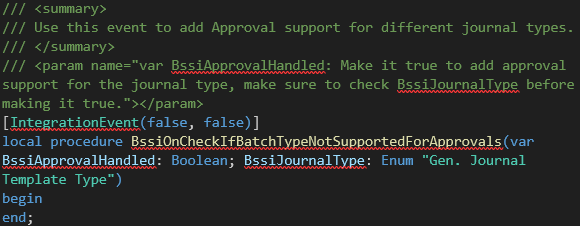
-
Subscribe to the integration event mentioned above. Set BssiApprovalHandled value based on BssiJournalType variable.
-
In this example, if BssiJournaltype is Job, set BssiApprovalHandled to true.
-
Add approval actions directly to the journal window:
-
In this case, make sure you call BssiSetEntityForApprovals procedure to set MEM Single Instance variable value on Trigger OnAfterGetCurrRecord(), this will ensure that your approval entries are assigned correct Entity_ID value while sending approvals.
-
The Entity_ID on Approval Entry record is required to ensure that approving a Journal Batch for a specific entity does not allow users to use the batch with a different entity.
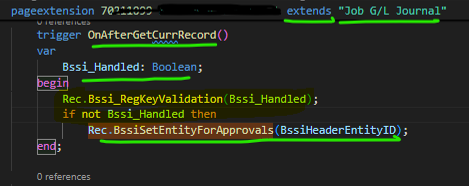
Email Notification
Email notifications can be set up for the workflow and approval process. For more information, see the Microsoft Dynamics 365 Business Central documentation.
In the email notification message for journals, the entity of the journal appears in the message. When you select the link for the journal, the page that opens is automatically updated with the following information:
- The header entity code batch are automatically selected based on the information in the email message.
- The list shows all records for the entity and batch combination.