Viewing and Accessing Records on List Pages
MEM security determines how you view and access records on the following list pages:
- Bank Account
- Customer
- Fixed Asset
- Item
- Job
- Location
- Payment Method
- Resources
- Service Item
- Vendor
To access records by entity, the following options must already have been set up:
- On the Multi-Entity Management Setup page, ensure that the security option you want is selected.
- On the MEM User Security Setup page, ensure that user-entity access relationships have been set up.
- On the MEM Master Security window, ensure that entity relationships between entities and the corresponding records are set up. For example, for customer security the relationships between entities and customer records must be set up.
For example, to use customer security, ensure that Customer Security is selected.
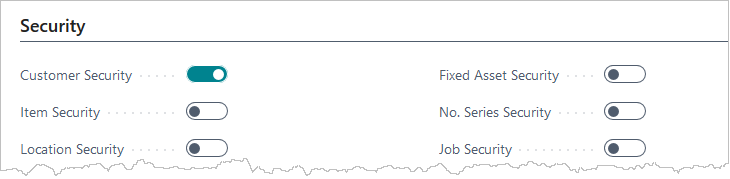
For example, set Demo to have access to entity 000.

For example, set up an entity relationship between entity 000 and customers 10000, 20000, and 30000.

With the security settings and entity relationships setup, when the records list is opened, only the records that satisfy the criteria of the setup appear. For example:
- User Demo can view only the customers that belong to entity 100.
- Searches and filters are applied only to the set of records that belong to entity 100.
- When you view the next and previous records, you can only scroll through the records that belong to entity 100.

